Formees Form Designer Features
The advantage of our designer is the fact, that you can see the form in the designer exactly as it will appear on the real page. You can moving with all elements by simple drag&drop; feature.
Main features of form designer
- Create as many forms within your account as you need
- Create up to 5 accounts (domains)
- You can create any number of pages in a single form
- Each page has own settings such as size, background image or color..etc.
- Many widgets in the form designer. Besides the main form elements, there are design widgets (image, color block), like and share widgets, youtube video, google analytics and even more..
- The element positioning tool will help you align all elements together
- Full screen view and pixel grid in the form designer
- Automatic email notifications
- Option to hide formees reference (logo on the form detail page)
- Submissions data are accessible any time in the reports section
- Export data from submissions any time to CSV / XLS formats
- Public page with a list of all your forms in root of your account domain
- Users and permissions settings for each account
See how easy is to create online form
Widgets (form elements)

Short text field – This will be probably the most used widget. It is a simple field for any entry. (name, surname..etc.).

Submit button – This button will let user send form and save data. You can also select a target page to which the users are redirected after successful submission.

Long text field – This widget will add a big text area for long text.

Email field – This widget will add a text field, which will validate entry and accept only an email format.

Checkbox – Will simply add a checkbox to your form. In the reports, you will see this field as YES / NO.

Radio button – Will add a radio button to your form. You can group the radio buttons to groups under each question and let users choose only one option.

Dropdown list – Create list of items to be chosen by users from a dropdown list.

Country dropdown list – Will let users pick country from a dropdown list.

Text – Create text content with simple WYSIWYG editor.

Text link – Add a text link and point it anywhere you like.
![]()
Youtube video – Find your video at youtube.com and add it to your form.

Image – Customize your form with images.

Image link – Add an image link and point it anywhere you like.

File attachment – Upload a file and place a link to it in your form. (PDF, DOC, etc.)

Color block – Customize your page with blocks as text background or fields.

Text in window (light window) – This widget will add a text link, which will drive visitors to lightbox window (pop-up) with content you create in this widget.

Facebook LIKE – This widget works automatically and displays facebook like button.

AddThis – This widget works automatically and displays a popup window. The window allows the user to share his form on many social sites, or share form by email with friends.

Check column widget – This widget is invisible. It will only add a checkbox column to the reports and allow you to keep additional evidence.

Text column widget – This widget is invisible. It will only add a text column to the reports and allow you to keep additional evidence.
Go ahead and register!


How to start?

 1. Create your online form.
1. Create your online form.
2. Publish form for needed period.
3. Drive trafic to your page.
4. Get submission data.



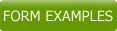
 Author
Author 